Photo is for illustration purposes only. Actual product may be different.
Amazon
Amazon Signage Stick - Digital Signage Media Player - quad-core SoC, 4K video streaming and playback, WiFi 6E
Regular price
$150.00 USD
Regular price
Sale price
$150.00 USD
Unit price
per
Shipping calculated at checkout.


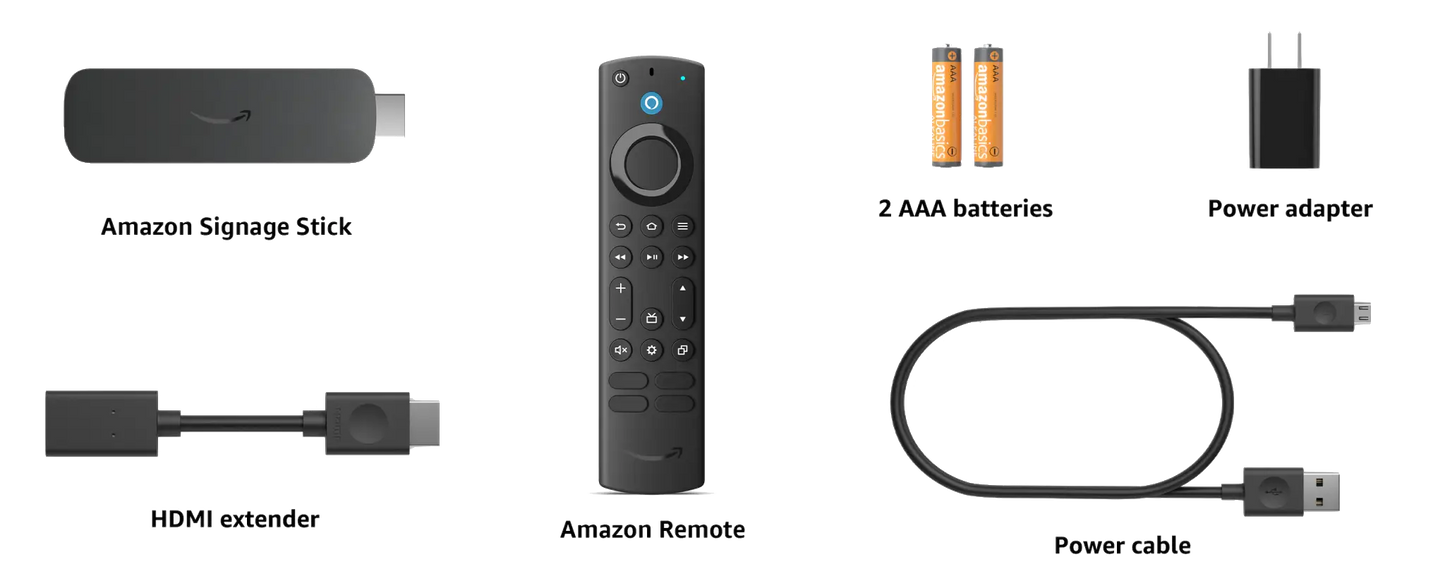
Our Specialty Bundles
Discover our range of Digital Signage Solution for your business.
Setup your Screen in 4 Steps for Digital Signage
With screens powered by Samsung Tizen and Eye-In Media, digital signage becomes truly simple. There's no need to connect a separate Media Player computer to play your content—just plug it into the internet or use its built-in Wi-Fi.
Photo is for illustration purposes only. Actual product may be different.
Samsung
55" Commercial Grade Display | Integrated Media Player | Tizen | Samsung
Regular price
$1,199.00 USD
Regular price
Sale price
$1,199.00 USD
Unit price
per
Shipping calculated at checkout.
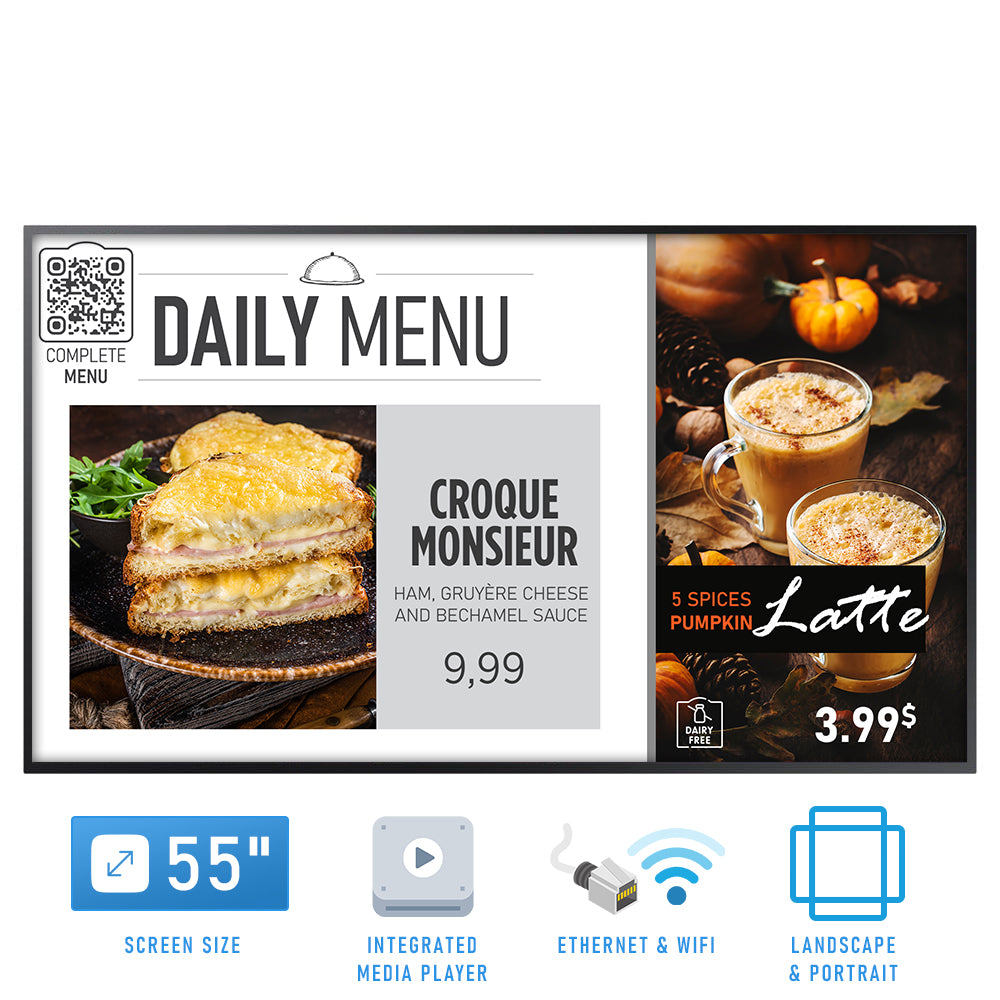




All-in-One Touch Screens for Interactive Kiosks
Maximize the touch display experience with a built-in, high performance Tizen-based media player.
Photo is for illustration purposes only. Actual product may be different.
Samsung
43" Touch-Screen Commercial Grade | Integrated Media Player | Tizen | Samsung
Regular price
$2,599.00 USD
Regular price
Sale price
$2,599.00 USD
Unit price
per
Shipping calculated at checkout.





























